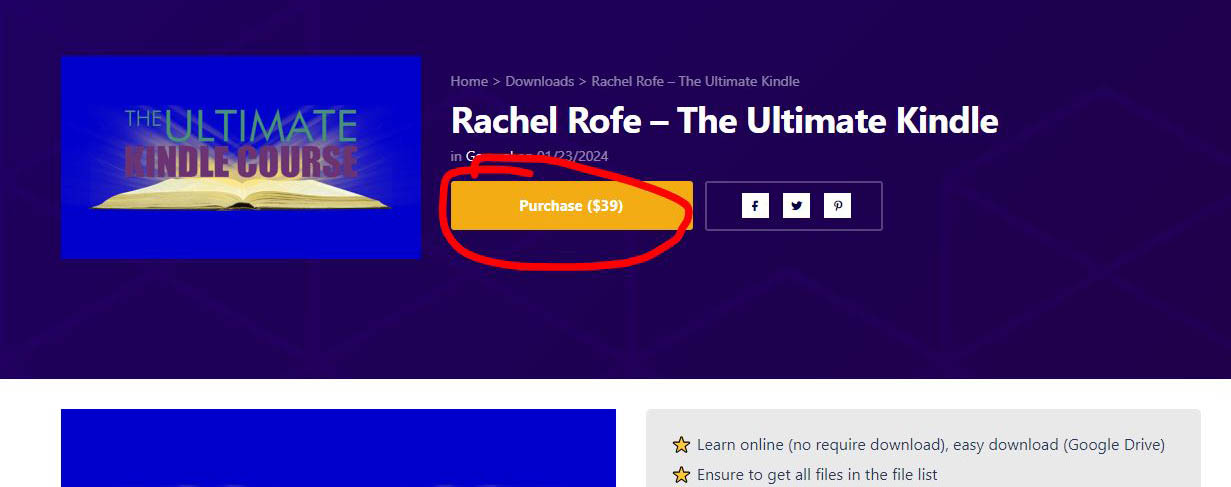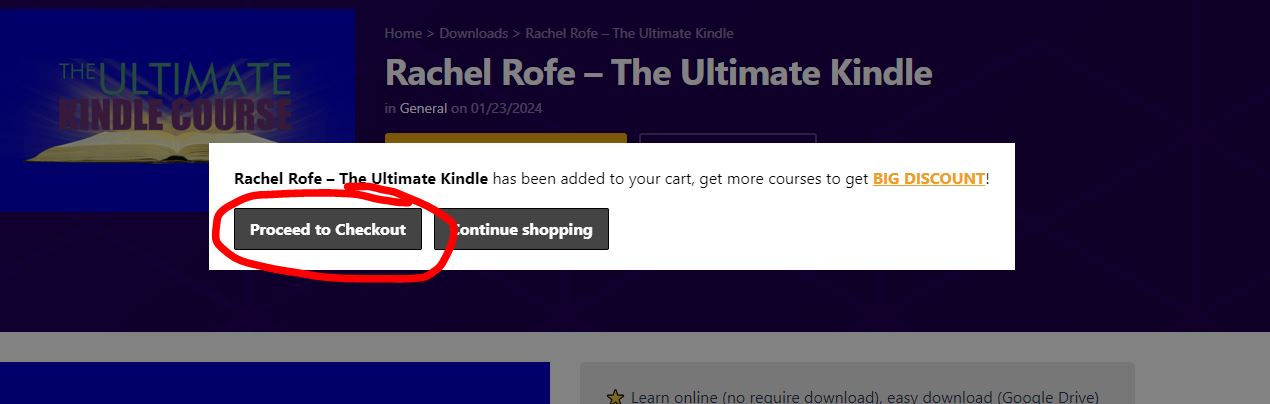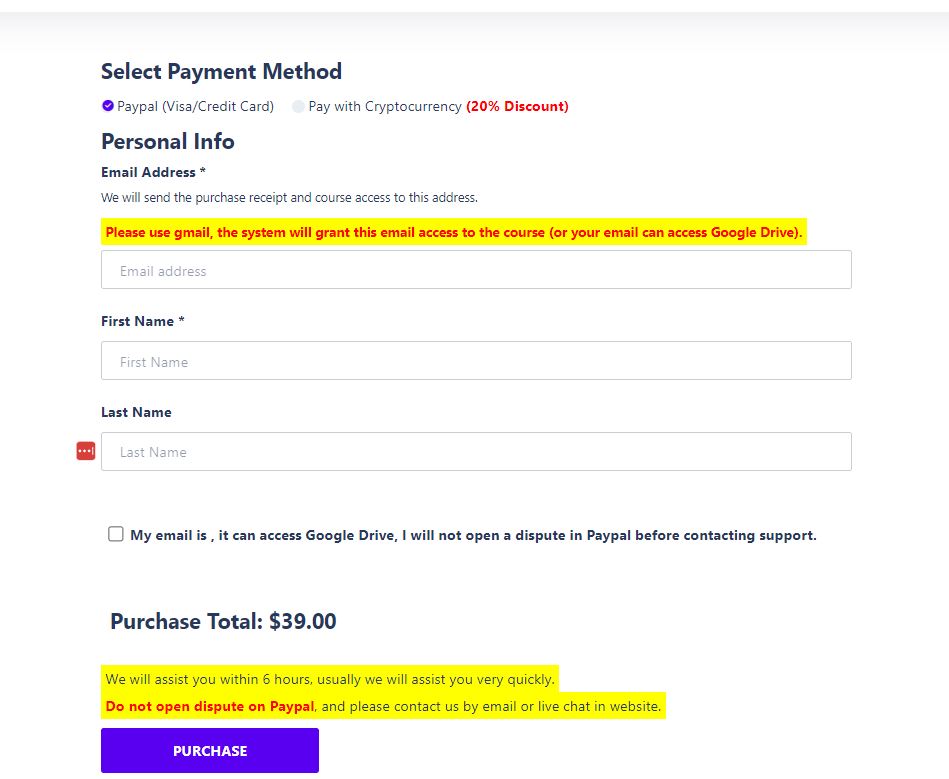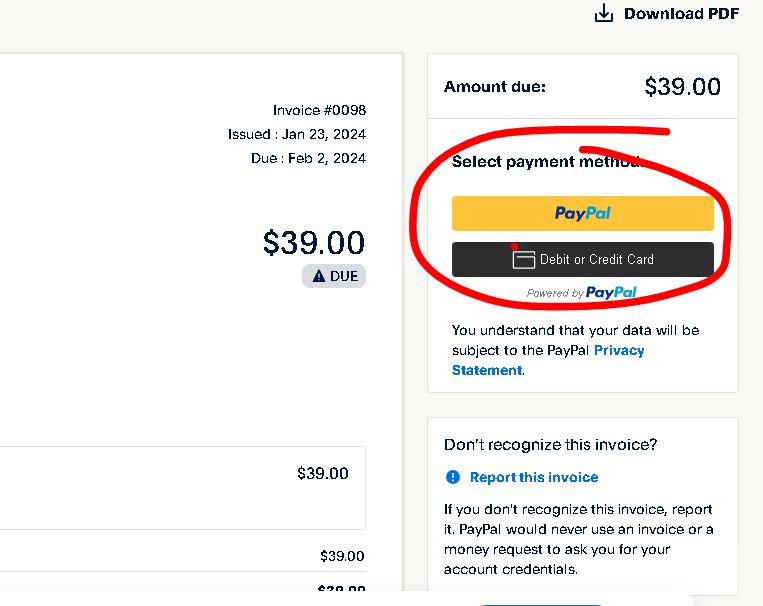- Visit the Course Page: Open your web browser and navigate to the course page that you wish to purchase.
- Click Purchase: Look for the prominent “Purchase” button on the course page. It’s usually highlighted in yellow and located below the title of the course. Click on it to initiate the purchase process.
- Process Checkout Popup: After clicking the purchase button, a popup window will appear. In this window, you’ll see two options: “Process Checkout” and “Continue Shopping”. Click on the “Process Checkout” button to proceed with your purchase.
- Redirect to Checkout Page: You’ll be redirected to the checkout page of the website. Scroll down to the middle of the page where you’ll find the checkout form.
- Fill out Checkout Form: Fill out the checkout form with your information. Make sure to enter a valid email address, preferably a Gmail address. This email address will be used to grant you access to the course or any related materials, such as Google Drive resources.
- Choose Payment Method: Below the checkout form, you’ll find options for payment methods. Select the payment method you prefer. If you’re using Paypal, click on the yellow Paypal button. Alternatively, if you prefer to pay with a debit or credit card, you can find the option in the top right corner of the page.
- Complete Payment: Once you’ve selected your payment method, follow the prompts to complete the payment process. If you’re paying with Paypal, you’ll be redirected to the Paypal website to log in and confirm the payment. If you’re using a debit or credit card, you’ll need to enter your card details securely on the website.
- Confirmation: After successfully completing the payment, you should receive a confirmation email containing details of your purchase. Make sure to check your inbox, including any spam or promotions folders, to ensure you receive the confirmation email.
- Accessing the Course: Once your payment is processed, you should be granted access to the course. If the course materials are hosted on Google Drive, your Gmail address will likely be used to provide access. Be sure to keep an eye on your email for any further instructions on accessing the course materials.
- Contact Support (if needed): If you encounter any issues during the purchase process or have any questions about accessing the course, don’t hesitate to contact customer support for assistance. They’ll be able to help resolve any issues or answer any queries you may have.
That’s it! You’ve successfully purchased the course and should now have access to all the materials and resources included. Happy learning!